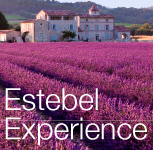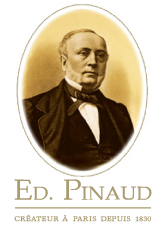Your shopping cart is empty!
- Navigation
Shopping Guide
LOGIN / REGISTRATION
Click the Login icon and enter your distributor code and password.
If you are not a distributor, click ‘Continue’ in the box which labelled ‘For Non-Distributor’.
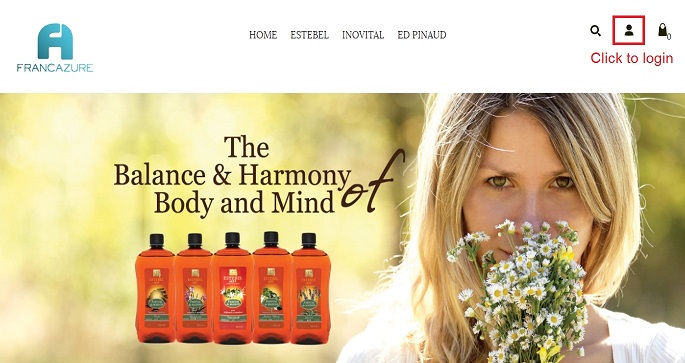
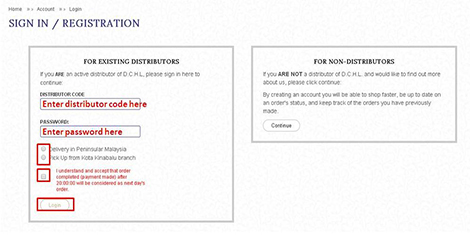
BROWSING THE STORE
Browse our products by using the top menu or the search button.
Add items you like to your shopping cart as you go along by clicking 'Add to Cart'.
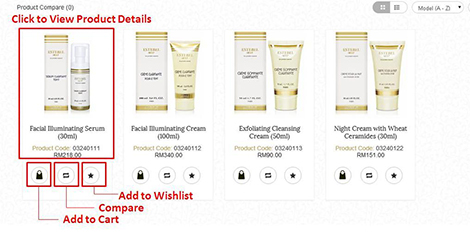
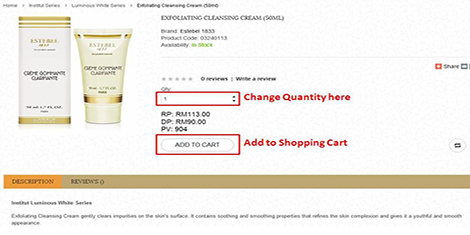
USING SHOPPING CART / CHECKOUT
After you’ve done shopping, click the ‘Shopping Cart’ or ‘View Cart’ icon.
Review your order and click 'Checkout' button to proceed to payment.
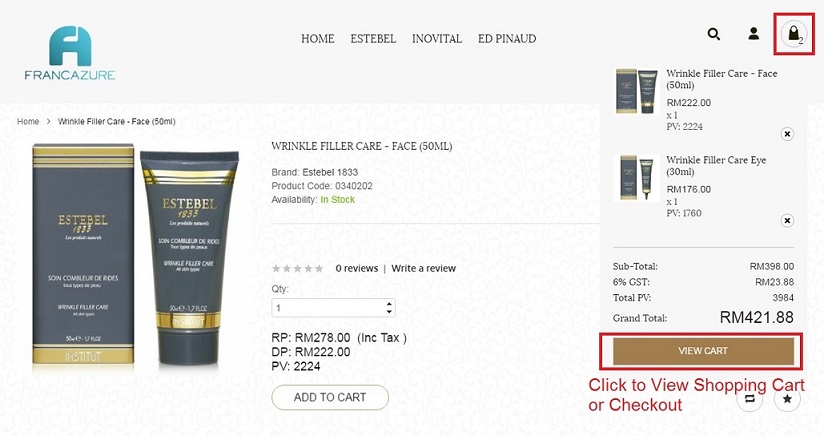
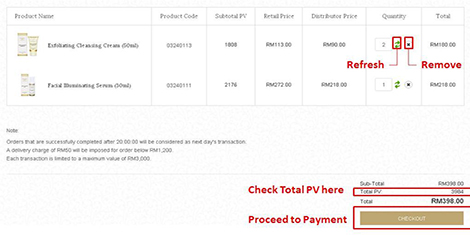
ORDER CONFIRMATION
Fill in all required information and click 'Continue'.
Ensure that all order information is correct and click 'Confirm Order'.
You will receive a notification email once we have received your order.
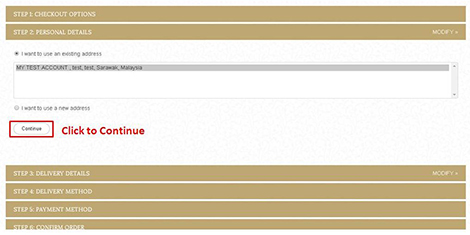

Information
Customer Service
Our Brands
- Brand
Copyright © Francazure Sdn Bhd (464438-H) (AJL 931127)

en.jpg)